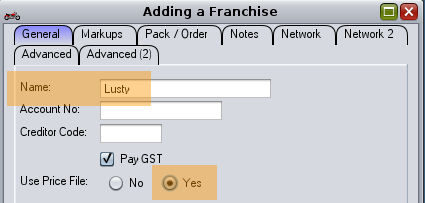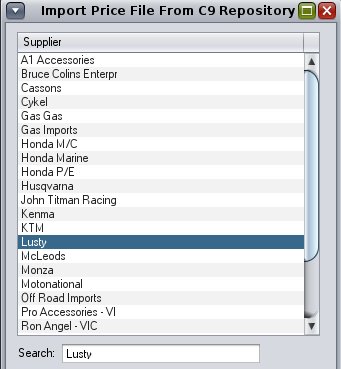Step 1. Make sure you have Lusty setup as a franchise in c9
Spares -> utilities -> add / Edit Franchise.
If you cannot see lusty in the list. Click on button 'Add New Franchise'. Just two things to key in:
- The name
- Make sure 'use price file' is set to Yes
Step 2. Import price file for first time
Spares -> utilities -> import price file
Select Lusty from list of franchises in c9
Select 'C9 Central Repository Price files' from Source type
Pick Lusty in list of suppliers.
Click Okay a couple of times. Click 'Accept and continue' on disclaimer/ warning screen and you are done.