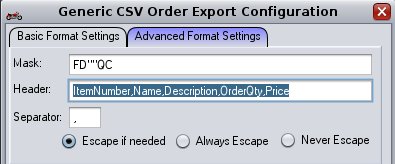- Tweaks and fixes
- AusPOST API integration. AusPOST require clients to transmit a product/app ID on all API calls. Now added.
- Single Touch Payroll UI tweaks
- Fine tune STP poll for replies logic. Ensure minimum wait for 30 seconds before poll
- Configure messenger to do pro-active STP reply polls
- Tweak authorization confirmation page to reference our actual ssp (OzEDI, not SingleTouch).
- When logged in as a payroll user, provide screen alert if a async STP reply returned an error for any payrun in last 14 days
- Tweak display of error replies to show staff code (if any) that triggered the error
- Receive order bugfix : was possible to deselect either tax invoice or goods only resulting in an undefined receival been written to DB (was handled as tax invoice and ignored creditor selection). Now fixed
- Fixed a long standing bug which I assumed only affected Barney (linux) computer but got a report of problem happening on a dealer (Win 10) machine. When printing landscape reports, printout looks completely messed up, but if you save as PDF and print PDF it is okay, also portrait reports work fine. Root cause known Java bug (https://bugs.openjdk.java.net/browse/JDK-8139178), which I've found a workaround for. Suspect issue only affects Open JDK, not oracle Java, and dealer in question might have OpenJDK installed on their computer.
- QLD TMR rego details web scrape. Bring year into compliance plate field ( with month sent to Jan), not model year.
- Added 2019-2020 Payroll tax rate stuff (only HELP rates have changed)
- Mcleods Magician working again. (they moved their website).
- Generic order file export. Include options to export retprice and costprice. Put in play for Monza. Now monza tell me they ignore cost price but just to be thorough will include option to export in c9 all the same. (updated this page https://c8software.com.au/wp/2017/12/generic-order-export-advanced-options/ )
- Generic file export format. Tweak UI design on basic screen so it is obvious if a custom format is in play
- Tweak profit summary to also show gross revenue (price less discount)
- Weekly planner. Option to print planner output.
- Add transaction: all txns to be forward dated. Warn operator if they have entered in a forward date
- View invoice : show summary of parts on order. i.e. qty # active, sent, received, invoiced, cancelled etc.
- Print Preview : memorize zoom setting. Memorize for either portrait or landscape based reports.
- Browse rebates: show tally of uncollected rebates
- View / Edit Contact. If contact has an alternate address then make the details/alt address tab stand out
- Finance/Floorplan Settlement tool : was unable to cope with a sale involving multiple units. Now working. Settlement screen provides a unit tab which breakdown costs and allow you to assign origination fees on a per unit basis etc.
- New config option in setup units tab to suppress printing short notes for dealers that use this field mainly to help internally organise their deal list
- Add/Modify Sublet. On setting cost price if sale price is $0 then default sale price to cost price.
- Could not bank rec / cash rec web based Paypal payments : option to select for cash rec no there and bank reco would not merge in paypal instrument txns. Now fixed
Heavy reworking on label printing
This version of c9 is a deep rewrite of label printing subsystem. Functionally visually changes are modest. Visual/functional changes:
- Layout rules completely rewritten and should yield better looking labels, especially for labels which are space constrained : with improved logic to handle competition for layout space. So generally only changes behaviour at the margins as prior code was reasonably okay.
- For parts based labels. A number of changes
- You can now configure / preset multiple label formats. e.g. some with pricing, some without etc, with label config now accessed in print labels screen
- Label based configuration allows for some power customization. For example, configure price to be bold and a larger font size, below example makes the price bold and the font size x1.3 (30%) larger
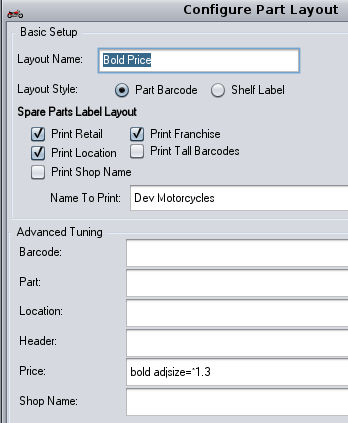

Comprehensive list of Label commands
Parameterized commands can take form of either <key>=<value> or <key>(<value>). List below is written in <key>(<value>) format
Basic math operations are possible. e.g. 10+5/2. Mostly relevant for adjsize command
Strings must be wrapped in single quotes.
| Command | Description | Example |
| font | Font name | font(‘Arial’) |
| size | Font Size | size(12) |
| adjsize | And adjustment to apply to already set size. e.g. to make bigger or smaller | adjsize(+2) |
| value | Hard code what the value is to be. | value(‘Test Motorcycles’) |
| row | Row # to put item on | row(4) |
| vertalign | Vertical alignment. 1=top. 2=center. 3=bottom | vertalign(2) |
| textblock | Allow entry to word wrap | textblock(1) |
| show | Make visible | |
| hide | Make hidden | |
| bold | make bold | |
| italic | make italic | |
| bolditalic | make bold+italic | |
| left | left justify | |
| center | center text | |
| right | right justify | |
| format | Clarion Language reformat | format(‘@n$12.2’) |
| col | Justify column. 1= left. 2=middle. 3=right | col(3) |
| style | Clarion Language font style | style(1) |
| splitmerge | Forced gap close on word wrapping, in 1/1000th of inch. Used mainly for tall barcodes. | splitmerge(40) |
| visible | Make item visible/invisible | visible(0) |
Example:
bold adjsize=*1.3