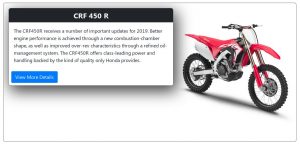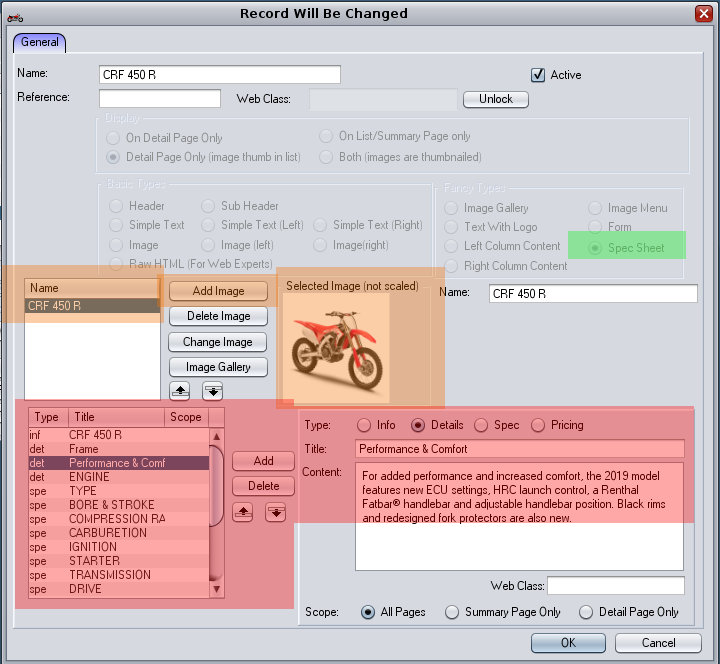Spec sheets allow you to define crisp looking website content for bikes, promos etc.
Example:
To build /modify a spec sheet, highlight the page you want to add a spec to and click Text /Images.
Existing sheets you can see here. Click insert to add a new sheet or change to edit existing sheet.
The meat of it is on this page. Make sure spec sheet is picked for adding new ones.
In (orange) image section you can define multiple images. They end up in a slider. The first image in the list defines the image displayed on summary page.
The (red) content section is where we define different text elements. Each element has a type, title and content. The element types are:
Info : main content details. Will always display one across on the page
Details: sub heading details. IF there is more than one in a row they will group up in groups of 2.
Spec: Spec is where we define actual spec, engine size etc
Pricing: A slot for showing a RRP price for example