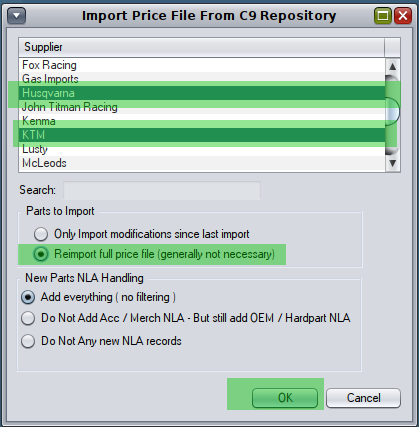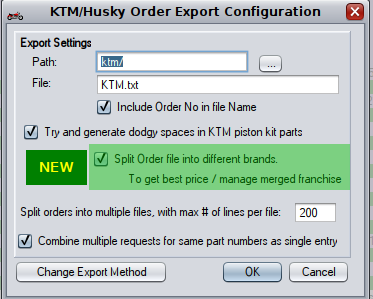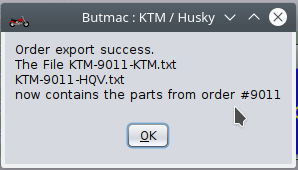For Dealers with multiple brands under KTM Group, e.g. KTM + Husqvarna the following describes a possible mechanism for managing inventory and ordering.
The idea is to consolidate inventory into a single franchise.
Advantages:
- Have just one count of parts since there is alot of overlap between the parts. (e.g. for KTM + HQV 48% of parts overlap)
- When submitting orders to KTM, submit under the brand that offers the cheapest price. e.g. a histogram of price variations for overlapping parts for KTM vs HQV shared parts shows noticeable variation either side of 0 line (same price):
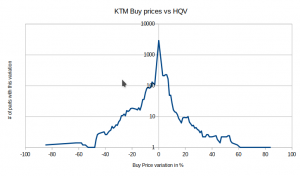
IMPORTANT! Caveats and consequences of doing this.
- Once you've merged everything into a single franchise it cannot be easily undone. So make sure this is what you want to do. Think through implications of this carefully for stock control, stock management etc before pulling the lever on this. Contact us if unsure
- This system only works in tandem with using c9 repository price files. There is critical information in the C9 repo which is needed to make this work which does not exist in the price file provided directly by KTM. This cannot work using manual price files. The key thing missing is an attribute tag tags the 'brand' to use for each part on generating export order files
How to setup
- Make sure you are running latest c9 first! At minimum version 4.869
- Pick which franchise in your system you want to be the main franchise for KTM group. Suggest use the existing franchise you have in c9 which you consider to be your 'main' brand. The one you stock the most/ deal with the most.
- Next you need to import all brands you have into this. To do this:
- Next goto spares -> utilities -> migrate parts. Here we migrate parts from existing 'lesser 'franchises into the main franchise.
- Old supplier is the lesser franchise(s) you are moving away from
- New supplier is the main franchise you are consolidating into
- Make sure you pick option 'Remove records from old suppliers price file'
- Hit migrate parts
- Following screen shot assumes you are moving Husqvarna into KTM and plan to make KTM your main franchise:
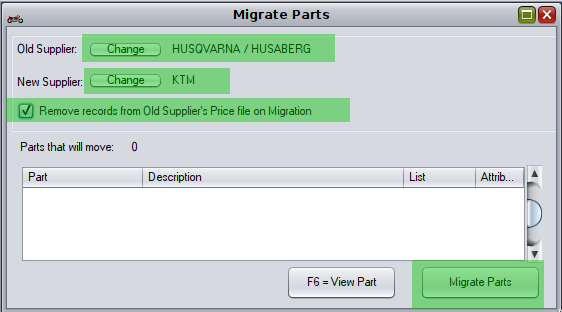
- Finally you need to repeat step 2 : price file import over again to reset important information that migrate parts step will override.
- Done
Ordering with a merged franchise
In orderbook when you goto export the order. You'll see a new option in export setup screen. Like so:
Selecting this option with a franchise containing mixed parts will generate multiple files for each underling brand. e.g.
One file will have 'KTM' at end of file for KTM bits, and HQV at the end for Husqvarna bits.
Whenever this happens login to the AX portal under KTM to upload KTM component and login under HQV to upload HQV component.
On receive you can just receive the invoices in as you get them into the one merged franchise.