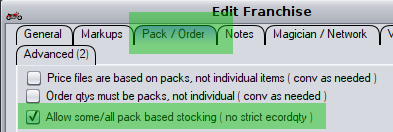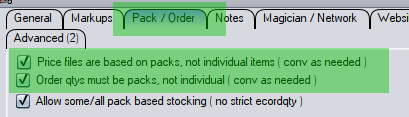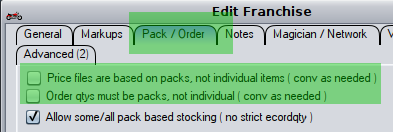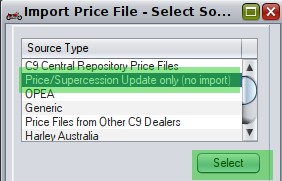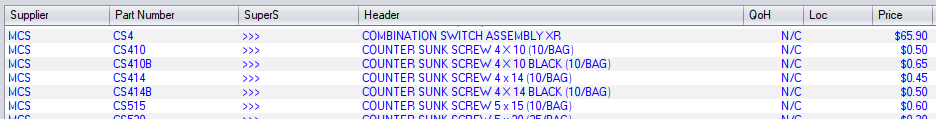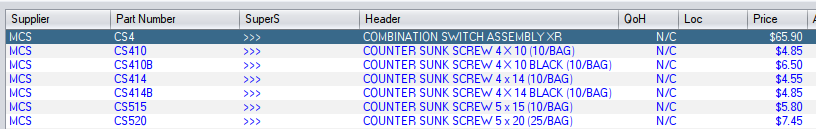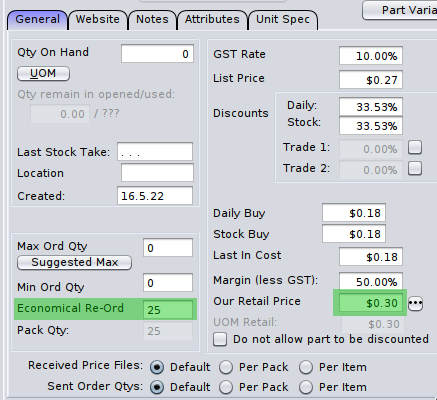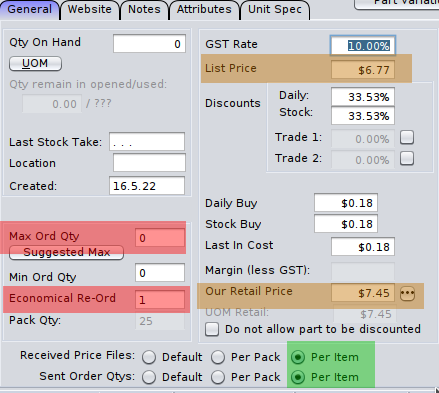Pack Qty management
Version 5.2.21 overhauled how packqty works in c9. These changes are intended to mainly accommodate suppliers like MCS where their pricing and ordering is substantially pack based but things a little fluid in that what exactly a dealer sells, the pack or an individual item, isn't strictly codified/proscribed by the pricefile/supplier. You may wish to manage and sell the items individually, or in packs, or a mix : most parts as individual but some parts as their pack.
The design change allows you to optionally pick and choose which parts you wish to pack and which you wish to separate out.
for example you may
- opt to deal with a franchise as mostly selling packs as supplied, but with some exceptions manage items individually
- deal with a franchise mostly selling items individually, but some items you want to maintain as a pack for sale and stocking.
Finally some items on price file may lack packing data which is really there so you may wish to add it in support either 1 or 2 above
Initial Setup
For a franchise like MCS key setting you want to make sure is in place is in spares -> utilities -> add/edit franchise. In order to be able to mix pack / individual parts you need to tell c9 that the pack figures are not strict, and that it will be okay to order qtys which are not muliples of packs. This setting here:
Default setup - track things individually
To track things individually, you need to tell c9 that by default pricing and order with supplier is all pack based, so c9 will convert accordingly. In same add/edit franchise setting. Check the two options, price files are based on packs, and order qtys must be packs.
Default setup - track things as packs
To track things as packs by default, i.e. to buy and sell exactly as it appears on price file without dividing by pack qty, uncheck options as below.
Changing default setup
changing the default setup automatically changes pricing you can see for not carried items. But for carried items you need to do a reimport price file to apply changes.
Spares -> utilities -> import price file. Select franchise and pick update only. This will apply pricing changes to stocked items too
Changing default setup can be disruptive with your pricing and orders with stocked items especially so generally you want to set this once and not change it. If unsure recommendation is to track individually, as in enable the options that state price files are based on packs and order qtys must be packs
Comparing pricing you see for N/C items on changing this this one setting in c9. You can see for MCS here:
Pack set (individual pricing)
Pack not set ( default, pack based pricing)
Overriding settings on a single item
Say system is configured for individual pricing, but part CS520 we don't want to sell individually but as the bag. Then when we add part into stock we have some options we can control.
Initially part looks like so:
But by changing pack information from default to per item, we are telling c9 that the price on price file is per item price. So we are ignoring the pack setting.
The list and retail automatically recompute to pack based pricing (orange)
Make sure you change max and ecord qty (red) to something that makes sense for managing this item on a pack basis
General usage guidelines for packqty usage
As implied above, you want to lock into a regime and stick with it. Same goes for individual part overrides.
If you want a bit more flex at point of sale, sometimes sell an item, sometimes sell a pack then units of measure functionality is what you want to use instead. For relevant franchises/ items you want to track them at their supplier provided pack price (so set per item, or disable pack conversion on franchise) and then configure unit of measure entries for relevant parts. UOM is more flexible and fiddlier to setup. Packqty provides a simpler solution where for relevant suppliers the information largely comes baked into their price files already.