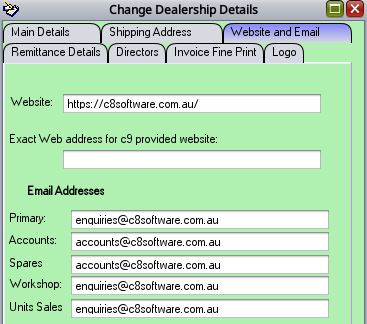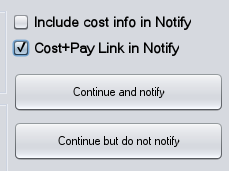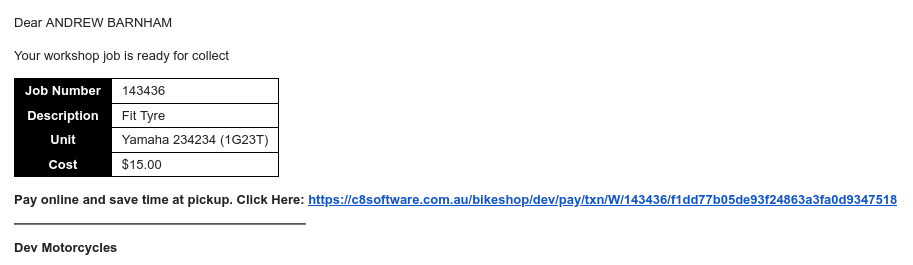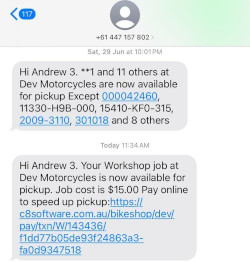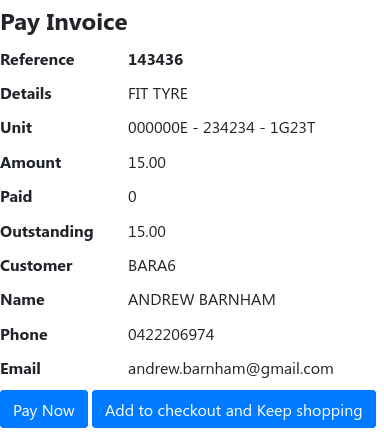Includes db changes you need to log all terminals out during upgrade
Pay online for workshop jobs
This version of c9 includes a very cool new feature where as part of outbound email /sms alert for workshop completion you can include a link for customers to prepay work. Customers can prepay jobs and prepayment lands as a deposit on the job in c9 automatically. The solution requires you run a c9 website and you have either paypal and/or tillpay integrated into the website.
On job checkout is a new option : send pay link.
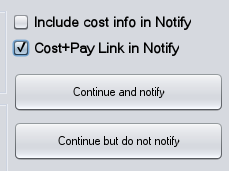
On selection and press on email and SMS sent to customer will contain a link back to your c9 website where they can pay for the job (and possibly buy other stuff at same time)
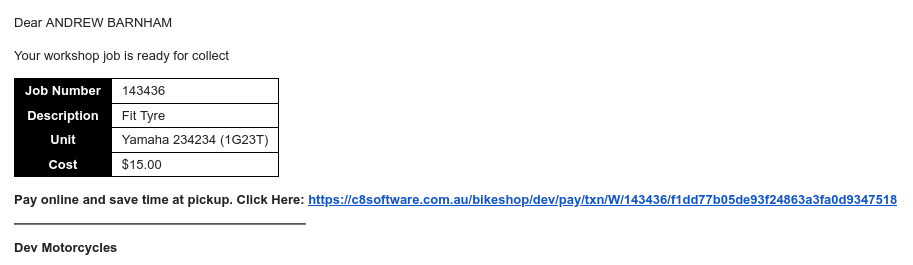
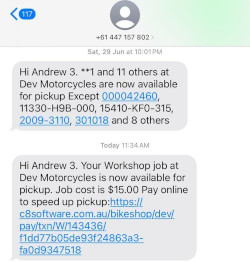
Operator clicks on link and sees below:
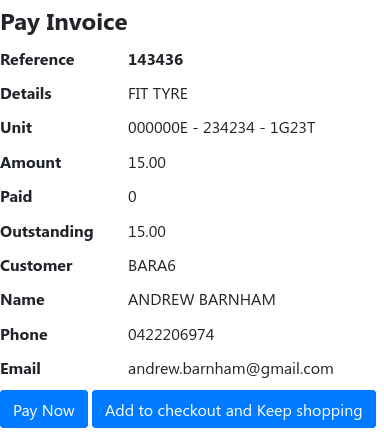
Once paid , a deposit automatically syncs into your c9 for the payment on the workshop job.

In time the feature will be expanded to also cover accounts receivable payments and unit sales but for time being, will implement on workshop only.
Configuring this
For this to work you must have a c9 website and either paypal or tillpay card processing integrated. It only works with these two payment methods.
There is some configuration in c9 need to bring it together. You need to tell c9 where your c9 website is, and you need to configure SMS and email templates to include payment link.
C9 website : setup -> other settings -> dealership details. Website and email. There is a configuration slot for exact c9 website (as this may be different to website address you print on invoice)
SMS / Email templates.
Setup -> main setup screen -> notifications. You need to include {paysms} in sms template for include cost. Hit reset button to add it automatically.
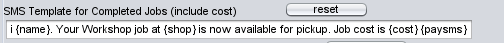
Similar for email : notifications 2 if you've used custom url here. Modify email body and then click on reset.
Reconciliation Analysis
A new screen / report has been added to view journals / view details : it shows for a given posting what reconciliations that posting affects. Can be useful for tracing / inferring impacts of changes made to payment methods etc. Accessed via reconciliation on txn details, or in browse journal. Example output:

Other changes
- Tillpay terminal surcharging : you can now configure tillpay terminals to compute surcharge for you instead of c9 doing the calculation and this will be sync backed and included in c9 tax invocie. The advantage of terminal surcharging is that the terminal can be configured to surcharged based on type of card swiped : e.g. EFTPOS free by credit cards 1%. This is not possible in c9 because c9 doesn't know what sort of card has been swiped.
- Deposit refund on modify job : changes made recently to make sure customer deposit was available when adding deposit wasn't implemented fully; the case of refunding deposit back to customer wasn't done. Now fixed.
- View contacts : highlight if contacts has sms reply / comment or attachment. Colour code buttons to show if there is anything there
- Delete job bugfix : if job has deposits delete triggers a deposit refund, but if refund fails for any reason such as backdating refund before a gl lock, the job will be deleted even though it still has deposit. Fixed so that the delete operation is aborted if the deposit refund fails
- Sell Unit : profit breakdown in sell screen did not show unit other costs as a separate entry. Now displayed
- New GL Expense Code : IT / Cloud / Hosting fees