- Code-128 Barcode support
- Allow Code-128 barcodes to be printed on labels. To enable just change barcode font to Code 128 in configure/calibrate label. (See screenshot below). Generally want font size to be around 24. Depending on how good your printer/scanners are you might be able to get away with smaller font size than this. Code-128 are generally alot more compact than 3of9 barcodes so will print on smaller label sizes. Tall barcode config option is probably no longer needed either as barcodes are by default are pretty decent here.

- New setup option under Printers to preferentially use Code 128 barcodes. Affects giftcards, job cards, receive order printouts, parts reserve printouts and stock take sheets
- Allow Code-128 barcodes to be printed on labels. To enable just change barcode font to Code 128 in configure/calibrate label. (See screenshot below). Generally want font size to be around 24. Depending on how good your printer/scanners are you might be able to get away with smaller font size than this. Code-128 are generally alot more compact than 3of9 barcodes so will print on smaller label sizes. Tall barcode config option is probably no longer needed either as barcodes are by default are pretty decent here.
- Victoria Paperwork
- Added new version of dealer authority to register
- Added a Form 5 template
- Tweaks and fixes
- Spares - > View change part. Provide screen calculators for daily and stock buy prices, so operator can now key in either as % discount or as final $ figure.
- Workshop -> modify job. If deposit > value of job, show -ve deposit owing and show works 'Deposit to Refund'.
- Miner
- allow specification of 's' in sort term to ignore whitespace variations when sorting miner results. i.e. [1s]
- allow sort terms like this [1w]. w means fuzzy word match, useful for sorting things like unit models, sorting based on runs of model codes and sizes. So CBR-500 first, then CBR-1000-RR
- NPE Bugfix with beta fiche import
- Fiche
- Got Ducati import importing again
- Tweaks to Beta import to also emit a price file and process superceded parts better
- Fitment. Option to view diagram a part fits
- Receive Orders - C9 saves orders on the fly. If you accidently exit or c9 is killed and you come back in you have the option to reload and continue from where you left off. The reload isn't perfect, but it will be close enough to save alot of time and effort
- Tweaks and fixes
- A couple of dealers are reporting issues with graphics drawing in c9 flipping out after an intermittent period of usage. I think it might be related to an old java 6 hack to fix a bug with screens going to sleep killing memory in java : which I fixed years ago (Aug 2010). The hack might be interfering with later versions of java that don't have this bug. Tweaked c9 so the hack is only applied if java version is 6.
- Modify job. Warn user if they are about to exit the job card with unsaved changes. Currently will just bail without asking you if you want to save changes.
- SMS/Email. Only send sms/email if sms/email date exactly matches current date. Previously would send if date was today or in the future. Could result if lots of old undelivered email/sms being sent if system clock on computer is wound back to a date in the distant past.
- Email tweaks
- Web order email. Include details of dealership at bottom 'footer' of email. In web order email config, provide option to allow templates to be reset to defaults
- Email sent via dealers own mail server : email content was not being reformatted to keep preserve style changes in a way that gmail and a couple of other mail clients like. (Email routed via c9 was working this way)

Includes database changes, you'll need to log all terminals out during upgrade.
- Spares
- Edit discount calculation aids did not factor in line based discounts correctly. Now fixed
- Pricing on UOM items, did not round line total correctly on spares or workshop invoices. Now fixed.
- Tweaks and fixes
- Order export. For alternative orders (i.e. road freight) selecting export method would return an empty list of supported methods. Now fixed
- bikesales.com.au : allow flagging of bikes with no price set
- View/Moditfy job : disable P & L tab if 'Profit' privilege is not set for the currently logged in user
- Unit rollback sale. Screen was allowing user to key in a dealer #, and making a mess of rolling it back. Modified screen to constrain it to invoice # only, do not allow rollback of a deal.
- KTM/Husky ongoing battles
- Magician query. If query fails and part looks like it might be a piston kit, retry this time adding a space into query at necessary point
- Magician query. Allow entry of a second set of login credentials. If first set yields zero qty for part, try second login credentials. Useful for flushing out presense of parts gathewring dust in a Husky bin for KTM dealers, and vice versa back at the warehouse.
- Order export. If part number looks like it is a piston kit, stick a space into right spot to make the order import happy.
- Honda integration. Some really cool Honda integration stuff is included in this release. Will include a separate post on what it can do and how to set it up. Specific changes in this release:
- Remove 'experimental' status on key entry points
- add/modify franchise. Add a new tab to permit configuration of integration settings
Includes database changes. You need to log all terminals out during upgrade.
- Contacts
- Transaction list report. Include option to show all txns of a certain type. Debtor/Creditor or depositor txns.
- Unpaid bills, option to sort by either supplier or due date.
- Spares
- Parts history on a stocked item, show total YTD
- Bug fixes and tweaks
- Workshop. Trying to invoice a fixed price job using credit card that is configured with % surcharge would flip out trying to add the % to the fixed price. Now working.
- Unit sale. Add a GST exempt unit line item. If you clicked GST exempt without first setting base price, c9 would automatically untick it. You had to set base price first. Tweaked to work either way
- KTM/Husky part enquiry , slight performance speedup
- Fiche images
- Tweaked image import post-processing to include automatic contrast optimisation. Diagrams that previously may look washed out and difficult to read should now look a heap better
- Some initial, experimental work on importing Beta Motorcycles diagrams
Includes database changes, you need to log all terminals out during upgrade
- Spare parts
- Import spares quote. Also import discount settings from original quote
- Edit discount : provide calculators that factor in freight, to permit Inc. Freight pricing without having to bust out the calculator
- Workshop estimates
- Include a reference field which you can make things like 'WHEELFIT' etc , allows for easier usage of standard estimates, instead of searching by estimate number, you can search by reference
- Contacts
- Allow definiton of a standard order number that prepopulates into workshop and point of sale. Useful for councils/government bodies etc that operate off order number schemes.
- Vicroads forms changes
- Remove serial number from transfer form
- Add rego number to contract of sale particulars
- Systems integration
- API Changes to Honda get invoice function now implemented in c9
- Changed KTM parts query from old system to new system. (Now requires login to work)
- Yamaha parts Query : got it to work with web based VPN mechanism
- Data Miner
- Loyal customer spares profit query field would fail and generate a system error. Now fixed.
- System/Display
- Screen font size behaviour works better and resizes main screen buttons and side bar too. Becoming increasingly important for high DPI monitors etc
- Ability to change images c9 uses on screen such as customer icons. Make them rude icons and satisfy your inner adolescent. Needs to be setup on a per terminal basis. To make it happen you need to create a folder path under c:\c9, like this c:\c9\resources\images\ in this folder you need to drop in files with exactly the right filename.
- For account icons is needs to be any of following:
- Similar deal with workshop icons
- c:\c9\resources\images\job1.png

- c:\c9\resources\images\job2.png

- c:\c9\resources\images\job3.png

- c:\c9\resources\images\job4.png

- c:\c9\resources\images\job5.png

- c:\c9\resources\images\job6.png

- c:\c9\resources\images\job7.png

- c:\c9\resources\images\job8.png

- c:\c9\resources\images\job9.png

- c:\c9\resources\images\job10.png

- c:\c9\resources\images\job1.png
- All these display changes impact c9 remote access client, a new client will need to be installed and downloaded for sizing to work.
Important note: This release coincides with the day AHG may (or may not) go live with new IT systems and KTM portal. F12 may still work but it will be returning old and soon to be out of date results from their old system. I hope to have it working with new system by next week. To send orders into their new systems see this post on Husqvarana, process should be the same. (http://c8software.com.au/wp/2016/08/husky-order-export/)
- Ficeda
- Include new price file import method that supports YDC for Ficeda.
- Added Magician support for Ficeda. For info on how to setup, see yamaha page. Process is the same. (Yamaha Magician Setup)
- Miscellaneous
- Workshop -> Browser. Include option to allow merging of duplicated customer units. Is a copy of units -> Sales function, but for dealers who do not have access to c9 units
- Add Contact transaction. New option to print + email.
- KTM parts images import broken due to dealernet website changes. Now working again.
- Spare parts fiche - new report that prints all parts you have in stock for a given model. Works for both locally installed and remote fiche diagrams. To access click on Fiche, select diagram and push new button 'Print Parts We Stock'

- Vic Roads paperwork - now will print GST component on TAC fees, but requires a bit of config to get it spot on.
- Example output
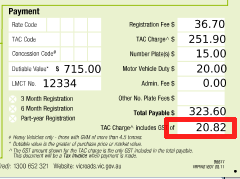
- To get this working you need to configure GST component on TAC zones correctly. C9 now allows GST specification on after invoice costs if you setup TAC this way. Example, where TAC Stamp duty component is calculated separately as a formula (Units - > Sales -> Sale Costs)
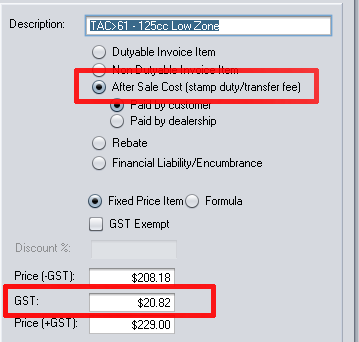
- Alternatively, if you include Stamp Duty in TAC config and not use stamp duty formula, you need to config GST and components spot on.
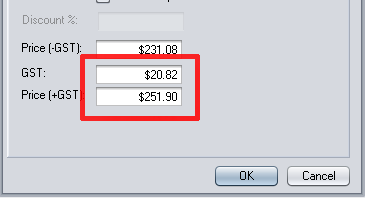
- Example output
- Bug fixes
- Xero synchronization. Would generate an error and not sync if Xero freight account code had a slash '/' in it. C9 assumes xero accounts are only numbers. Apparently not so.
- Workshop pickup all
- Not handling warranty jobs correctly. Now fixed. If you have a mix of warranty + retail you'll now need to run pickup all twice for each group. Once for warranty jobs and again for retail jobs.
- Will not allow you to process insurance jobs. These need to be handled separately.
- Previously posted GL journal would include all jobs on a single GL journal posting. So any attempt to rollback one of the jobs would also rollback the others. Made sure GL journals are separate
- Website
- Freight options. New option that allows filtering based on country for setting up international freight etc. Currently does not actually affect website, website changes to respond to this field a few weeks away.
- Website groups. New checkbox option that will automatically filter spares items on the website as soon as their qty reaches 0
- Part mappings, system will preserve price file items mapped onto website when those items are added into stock (previously parts would drop off website until explicitly remapped as stocked items).
- Other
- Select Unit / View Dealer Units. Put an icon against units currently on an open deal
- Tweak suzuki price file import to cope with recent, unalerted, modification in price file structure.
- Unit consignment fixes
- Don't ask for payment method when cash customer is selected on consigment. No payment has been made yet
- For account customer is selected, consignment would flip out and report a GL journal entry error. Now fixed
- Husky / KTM Integration Stuff
- Create new format for KTM/Husky portal. Will include instructions on another post
- Popup a warning on existing Butmac AX integration that integration is potentially unreliable and operator should use portal method instead.
- Got Husky part enquiry working again, changes to husky website portal broke it
- Misc
- New workshop other report that shows invoiced sublets based on date sublet was invoiced, not when job was invoiced out.
- Bugfix: receive spares with no parts would not create GL records or biz activity record or record bill to be paid against creditor. Now fixed
- Workshop recall. Now possible to configure c9 so on completion, only jobs whose job types are configured as 'service' jobs will trigger recalculation of recall date.
Config option screen shot (setup -> main setup screen -> workshop notification tab):

Need to make job types service types as well: Workshop -> utilities -> job types

- Various integration fixes due to website changes
- Fixed F12 Magician for Mcleods
- Fixed import parts images for Mcleods
- Fixed fiche import for dealernet (KTM/Husky)
- Yamaha : show qty in Japan if none local
- Mcleods : show availability day it not immediately available
- Other / misc
- Unit Stocktake report : include a summary at end of the report. Option to print summary only
- Tweak how distributor data synchronization programmes are configured in add/edit franchise. Looking at some new reporting programmes for a few major suppliers. More details to follow in coming weeks.
- Tweaks to workaround/disable archiving of dealership units. Archiving only applies for customer units
- Add parts to workshop job via workshop. Make sure customer is recorded against parts move record
- Do not allow deletion of workshop deposits/withdrawals in browse activity screen
Includes database changes. You need to log all terminals out during upgrade.
Improved Magician and c9 dealer integration further.
- When exporting an order to another c9 dealer, if the order is an accessory order for a magician mapped supplier c9 will automatically select that dealer and submit the order as a web order to them direct into their c9 system. It will correctly map franchsies etc based on magician mappings. So you could feasibly order a mix of Honda + Suzuki + KTM parts from Bolton's for example on the one order.

- When creating an invoice via point of sale, at end of the process c9 will give you the option to automatically export parts on order from magician mapped c9 dealers direct to them. No need to goto the order book to fire these orders off for once offs. Can happen entirely in point of sale screen.

Other changes:
- Bug fix with magician lookup. If no magician matches come up view supplier option for part mart is greyed out. Now fixed.
- Website content.
- Include a 'class' field which James will be able to use to make c9 powered website look even more mint.
- Tweak spec sheet config to include pricing, webclasses and notion of whether an item is summary only or detail only
- Import Kawasaki Fiche diagrams. Recent website changes broke import. Now working again.

