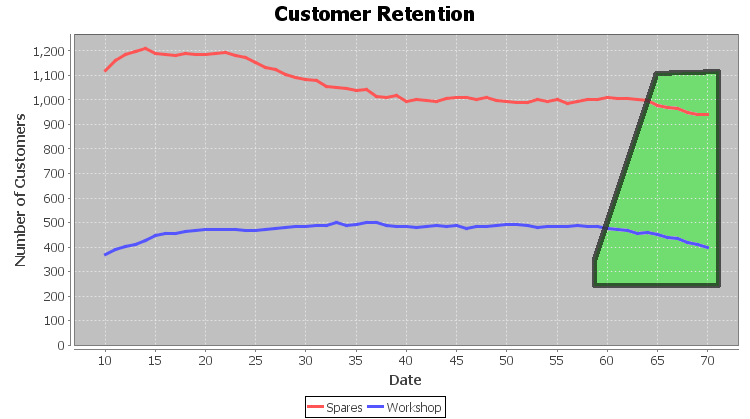Includes database changes. System will force you to log all terminals out as part of upgrade
- Franchise - track order types supported by franchise. i.e. most Honda dealers these days do not bother with daily orders. Configured via utilities, add/edit franchise. Setup on a per franchise basis.
- Print barcodes, UI tweak after selecting franchise
- Online stock taking support. Stock take using your mobile phone or tablet device. New remote online stock taking feature requires upgrade to this version of c9 in order for it to work (you also require online backup service to be installed)
- To access this feature, goto http://c8software.com.au/remote/
- Bug in Point of sale : if you complete a transaction that takes tendered amount (i.e. receipt txn), but back out at the last minute and instead change the sale to one that does not take tendered amount (i.e. invoice), the system would still record tender amount. System was not resetting tender value in such circumstances. In the case of switching to an invoice, it would record payment against the account. Payment methods (i.e. cash/EFT/Cheque) would be reset although, so the tender amount would not record on the cash till report; the recorded payment would effectively be a No Cash payment. This defect in terms of switching from receipt to invoice would only manifest itself on sites where customers had configured c9 so that they tendered receipts but not tender invoices. If tender invoices was also set, then c9 would indeed correctly reset tender amount in these circumstances.
- Spares Profit and Profit Summary mismatch resolved
- Profit summary was not utilising recent additions of new discounting methods and was miscalculating discount offset for such sales
- Both reports did not handle situation where cost price is recorded at 0.00 same way. c9 assumes this is an error and it picks a different cost price. Consolidated on using current daily buy price for this purpose
- Modified way workshop delivered by is stored in the database internally. Was not causing any functional problems, but strictly speaking was incorrect.