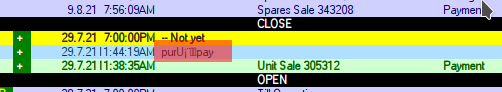Includes DB changes, you need to log all terminals out during upgrade
Tweaks and fixes
- Bank / Cash reconciliation.
- A specific set of behaviours would generate unexpected reconciliation results. If you backdate a txn and redo cash till on that date where final balance changes, the following days cash till would seem okay, but day after would correctly highlight some sort of discordant reconciliation error. Now fixed so discordant reconciliation error appears immediately on next day as well.
- Separate out discordant txn tally into a separate column in cash till, so does not merge figure into in/out columns. Should hopefully make dealing with cash tills broken by things such as backdated txns a bit more intuitive.
- Create labour rate. Fix long standing bug where under some circumstances the rate would be ex GST
- spares complete: allow 3 digit negative freight value entry.
- finished deals: view deposit history from here.
- reconcile txns button on view txns would look at customer type to figure out what class of txns to reconcile. Now preferentially looks at what sort of txn is currently highlighted. Needed where cust type and txn type do not align or are ambiguous (as in case of contacts who are both suppliers & debtors)
- Color code deals based on deal/quote and whether or not their pickup date is today/in the past
- Unit deal that is invoiced, rolled back and reinvoiced which has rebates defined on the deal itself. Re-invoice would fail with a save mode error, now fixed
- print a4 spares receipt. Make depositing printed the initial deposit only. Print a 'time of print' deposit history on the a4 invoice
txnscript : This version of c9 includes a new diagnostic tool to help us do more advanced diagnostics and repairs on c9. For last 10 years, advanced support relied on direct access to the database. But direct DB is no longer adequate with v5, as v5s database structure is too complex to manage this way. The tool is a beanshell like scripting engine called txnscript designed specifically for v5 c9. Given direct access to c9 db is too complex to manage directly, the old DB scanner tool has been removed.