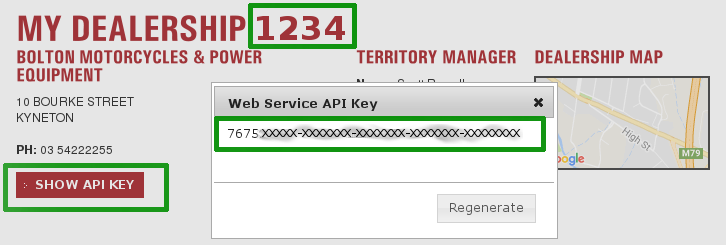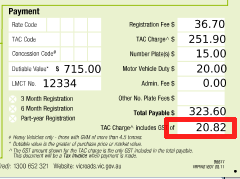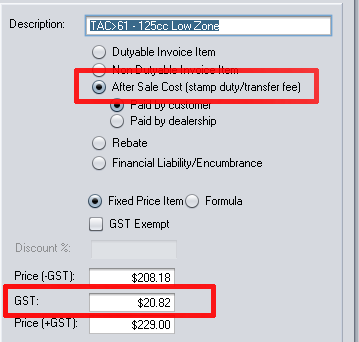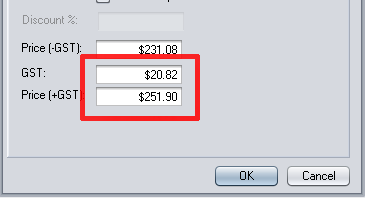C9 now provides a number of points of automated integration for Honda dealerships. Key items are:
- Sending orders to honda from within c9
- Importing received spares invoices into c9
- Automatically send service and dealer stock data to Honda
Initial Setup
To setup you need a couple pieces of information. Honda dealer code and a API key
Honda Dealer code. Normally your dealer code is a 4 digit number from Honda. But for this service Honda require an extended 5 digit dealer code. Which is your 4 digit code + one additional number depending on what type of dealership you are. At this stage, the 5th digit is always 9.
- '1' is for Motorcycles
- '2' is for Power equipment
- '3' is for Marine
- '9' is for Spare Parts. Make the value '9'
For example, if your dealer code is '1234' then code Honda Integration requires is '12349'
API Key. API Key is like a password. To get your API key, login to Dealernet and goto 'Dealership' tab. There is an option for API key there. Click on it to get your API key