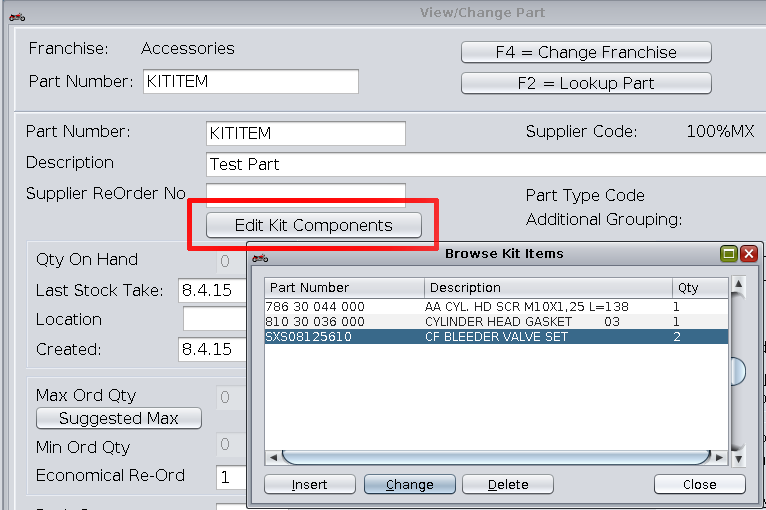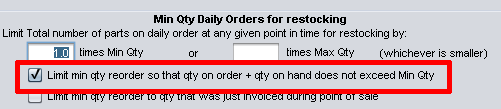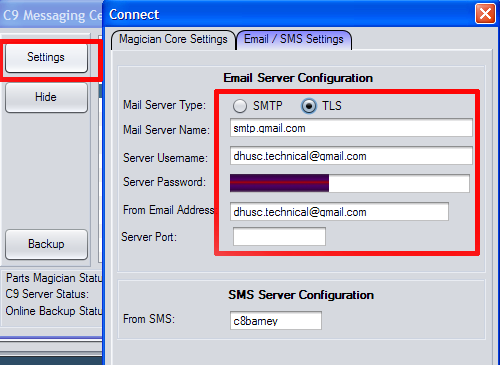For the past week c9's web servers have been on a blacklist maintained by Microsoft meaning it is not possible to send email to @hotmail.com, @live.com, @outlook.com etc and the dickheads at Microsoft are unable to provide me a process that actually works to have this blacklist reviewed and lifted. As much as it would be nice to write off anyone with a hotmail address as not worth bothering communicating with, given it makes up over 20% of emails tracked within most c9 databases, so something needs to be done.
We can solve this problem easily by moving outbound email traffic and a different server, but it is painful and costly for us to do it, so we will only do it with some reasonable level of confidence that this is unlikely to happen again.
To this we are implementing a policy of not relaying emails from c9 generated via miner queries. Transactional email such as emailed statements/invoices etc will work fine, but we will no longer accept or deliver email from miner on behalf of the dealerships.
To deliver such email from now on, you need to configure your c9 to connect to your own mail server. Instructions on how to do this are here: Configure c9 to use your mail server. Be mindful that if you send stacks of spammy marketing stuff, your ISP may get a bit upset with you when *they* get blacklisted by microsoft and others. Remember: SPAM responsibly.
This version of c9 includes changes necessary to implement this policy. Note that older versions of c9 will no longer deliver *any* email. C9's servers will refuse to deliver email from out of date versions of c9. You must upgrade in order to get any email sent via c9 to work. Only non-miner email will work after the upgrade.
Other changes:
- Workshop: option to do a simultaneous invoice print/invoice email
- Spares: show customer phone on complete screen