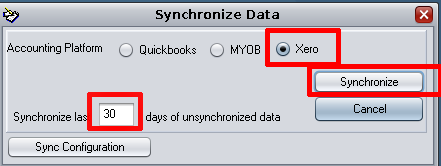Bugfix with receive orders.
If you receive backordered parts for an accessory supplier, c9 would import parts on back order for all accessory suppliers, not just the accessory supplier selected.
If you receive parts for an accessory supplier. C9 will consider all parts currently on order from all accessory suppliers for purposes or reassigning parts. Not just the selected accessory supplier.
Under almost all use cases this does not cause a problem for c9 (and in fact can be desirable behaviour for some users). But if you use c9 to sync received orders into MYOB/QB then this is a bug. C9 thinks that the received order contains a mix of parts form different suppliers, even though it may not. As such the order is flagged in such a way it will not sync back into your accounting system.
Fixed so when receiving accessory parts c9 restricts part selection to only parts that belong to the same accessory supplier.
This bug in no way affected franchise suppliers. Only accessory suppliers were affected.