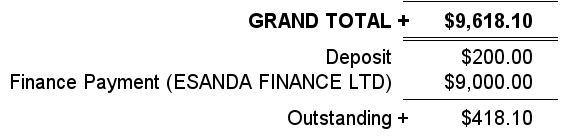Latest version, 5.2.145 was incorrectly alerting about a missed payday super upload. Alert is a false alert, tidied in this version of c9
Includes DB changes, you need to log all terminals out during upgrade.
PayDay super and SuperStream Integration
This version of c9 does alot of technical work to introduce a heap of new screens and processes to allow super payments to be managed via c9
- push button automatically deduct super payments from your bank and pay super funds; done part of a pay run in lieu of payday super requirements coming on July 1 2026
- Works similar to single touch : shows super status in payrun browse list.
- Like Single touch : this will be a costed service, pricing to be announced later but expected to be fairly similar to existing STP pricing.
Actual rollout, we will invite a few dealers to try it out in February , will make it generally available from March 2026 onwards
Other tweaks and fixes
- Memorize surcharge on payments : remove c9's behaviour of memorising changes to surcharging during point of sale. This behaviour causes more problems than it solves, generally c9 will move away from memorising 'configuration' changes which in the middle of things like point of sale; we realise generally 'configuration' changes should only stick if they are made in configuration screens do avoid situations where changes in normal workflows are made accidently
- Some internal tweaks to fiche installation which will help us with some fiddly fiche/website projects for a couple of OEMs we currently do not have EPC for.
- Deals : view cancell deals tab : shown date was rendering as a number, not a date. Now fixed.
- Contract or sale particulars : when fiance amount is set, print this on contract, not the inferred amount under finance based on outstanding balance. Note this can mean finance amount and outstanding can differ on contract particulars. Inference is any difference is the difference in deposit still to collect.
- Deal fake deposit on pro forma invoice : was limited in size to $9,999, increase to $999,999
- unit lines : have buttons to change order of things; but they were broken in some situations. The 'order' on reload of a deal might not match actual changes previously made. Very obvious after making changes to order after previously saving the the line items in an earlier edit. Now fixed.
- Purchase unit, write the supplied invoice no on first unit as txn reference, visible in AP txn list.
- Edit txn : sometimes after editing an AR/AP txn, the system would randomly jump to top of txnlist when returning to view transactions screen. Hopefully fixed now
- Supplier Credit / refund supplier credit: allow operator to select GL code. For suppliers with a preset GL code, supplier credits will default to that code.
- Paperwork Fixes
- QLD - F5245 - letter of authority - dealer name was incorrectly printing in section 10, should be section 11
- NSW - Forms C and B updated to most recent versions
- Import from parts catalogue, added a new import method: generic CSV. Looks at file header and tries to figure out columns.
Recently added amount finance input was limited to inputs under 10k, making it fairly functionally useless. Increased size of screen input to allow bigger values.
Includes DB changes you need to log all terminals out during upgrade
Goods only on units is being removed / curtailed
Goods only is a mechanism to log goods into the shop without upfront invoices. It 'works' but it is not very skillful in c9 at this time because what is and isn't invoiced isn't carefully tracked and you need to apply some care to ensure invoices match and reconcile to goods and c9 isn't doing this work for you at the moment.
This is pretty difficult/near impossible in some dealerships because staff doing the goods in are not the staff doing the invoice matching and often no where near enough care is applied to the "goods in" task.
Because of this access to this function is being heavily restricted in this version of c9. Goods only is only going to be accessible in very narrow circumstances:
- for units that come in off spares invoices, mostly things like power equipment etc goods in will remain accessible.
- for dealers who come onboard with c9 , goods only will be accessible in some controlled cases (units into stock on day before go live), and these will instead post to a 9-xxxx system initialisation gl code
So how do we do 'goods in' with c9 now? In situations where it is not possible to do a 'purchase' from supplier and track on AP (e.g. cost of unit is not entirely clear), our recommendation is you track these as floorplans. Assign goods in units with a trust receipt like 'GOODSONLY', then manage settlement of these units like you would a floorplan once a invoice arrives. The key advantage of this is you get all the tooling and tracking capabilities that come with floorplan management and are able to apply them to model genuine goods in stock scenarios.
Amount Finance Tracking
C9 deals now allow you to input amount under finance, making it easier to work backwards on a deal to understand how it needs to be padded / tweaked in order to align finance with deposit etc. When finance is indicated, c9 will not let deal proceed to sale unless everything balances exactly. This should help streamline finance sales and especially help capture inputting errors when tweaking a deal. On deal screen you'll see this near totals.
The printed tax invoice can display outstanding deposit remaining for collection as well.
Tweaks and tidies
- Dispatching, selection of records for actions like printing labels etc was quite broken in its behaviour and difficult to reason about ; (or even document here). Fixed so selection is based on current highlighted record (unless toggle selection is used to select multiple records)
- Line Discounting of laybys broken; now fixed
- Remote access
- c9 is supposed to memorise a mobile phone MFA login for remainder of the day. Was broken in last version and you needed to provide mobile every single instance; not just once. Now fixed.
- Tweak MFA workflow so the send SMS button cannot be easily spammed
- Add AP txn, remove CapEx as a txn type. Redundant for some years with tax code and ability to select GL code and steady inclusion of multiple balance sheet Capital gl codes. Existing behaviour with how it co-existed with tax /code/gl code was not intuitive so best to remove it entirely.
- Balance sheet : rename 'PAYG Installments Owing' to 'Provision of Income Tax' to align with name in actual general ledger
- Deals : left justify newly added sales rep column
- Workshop : colour code warranty jobs (blueish) separately from internal jobs.
- Business Activity report : tweaks to help audit backdated txns in circumstances where backdating is suspected and usual hygiene of locking the GL before critical report extraction wasn't followed. Note this doesn't provide an exhaustive capture of changes like bank reconciliation does, but may represent a reasonably useful forensic tool that should help quickly identify most causes of such action.
- add option to only show txns created after a certain date.
- When filter is in place, non active txns edited after this date are also shown. Their $ figure is presented as 0 on report.
- Export option: created date and last modified date are also shown
- GL Codes : added new expense code : non critical expenses.
- Deals - > substitute unit for blank then receive, the received unit will have retained original units trust receipt particulars. Zero all this info out first on initial substitute for blank.
- Till Pay terminal : found one instance of an error but till wasn't presenting error to c9 in a way that made it easy to tell operator what was going on. Tweaked our error message extractor for this instance. Added some regression test code so we can easily refine further in future.
- Txn details : expand unitline entries to show unit particulars. Useful for deep diagnostics with things related to unit costs / floorplans etc.
- Remittance Details : print swift code if customer is overseas. Swift code is configured in dealership details -> remittance details tab
- EPC import : changes to local import so it can work via remote access. To be used by us as c9 as a possible pathway to curate epc from PDF files.
- Browse journal
- when journal invoices AR / AP or CustDep show the contact that the AR / AP / CustDeposit relates to.
- Option to sort by date or gl code
- date sorting refined to factor in time and posting ID to keep order consistent time wise and ensure entries of same posting group together
- Payroll
- added some guards to stop ancient ad hoc records from being accidently edited/ deleted. Disallow backdating ad hocs into prior financial year.
- Super : added an option to export SAFF file. Highly experimental and intended to building out potential payday super solution. More to come. Not recommended for use at this time.
- Vic Paperwork : option to print online transfer form from a trust provider in view unit. In situations where floorplan provider already registered the vehicle
A change has been made to c9 repo for Honda pricing to accommodate auspost repairers and how some parts attracted a higher stock discount.
A new entry is now in c9 repo : Honda X +AusPost Parts
IMPORTANT: this new entry in the repo is NOT A FULL PRICE FILE. It is only parts in existing M/C price file which have a different discount structure
To also apply AusPost Parts price file you need to hold down control key on your keyboard and select it so that both Honda M/C and Honda X +AusPost Parts are selected
It should look like this on screen:
Includes DB changes, you need to log all terminals out during upgrade
More Remote access Changes
A new mechanism has been added to make it possible to flag a remote client as trusted, bypassing mobile check. This new option is accessed via setup -> other settings -> Remote Access Activity
Note that the toggle can only be performed by remote accessed locally. You cannot access toggle via a remote session.
Tweaks and fixes
- Part kits - have been heavily modified part of work on version 5.3. Functionally they generally should behave the same as before. The technical changes do modify some of the more obscure edge cases around part kits, e.g. what happens when parts in a kit supercede etc. Generally these updates should reduce edge cases around kit pricing etc
- Open Floorplan report - latest version contained a bug which broke floorplan filtering, such as show open floorplans on sold units. Now fixed
- Remote Access
- In login user permissions is a new flag to allow / disallow remote access for the given login id. Enabled by default
- Open webpage not working via remote access. Instead pop a window with web address in it
- C9 internal remote support remote access required mobile verification when support username was used but otherwise would bypass. Now fixed.
- Bank Rec : make 3 day warning limit on save bank rec configurable, in main setup screen -> payments tab
- Browse Ldger : was incorrectly displaying 'Active' txns as 'Internal'. Now fixed
TODO : kit import. Use flat materialized view
Includes DB changes. You need to log all terminals out during upgrade
Security changes to c9 remote access
In last 12 months we have received a couple of reports of inappropriate remote access to c9 from ex staff at the impacted dealerships. To minimize risks this presents we have added a number of controls to help identify and deter such activity.
Part of this change all remote access requires SMS based 2FA verification. Remote access requires providing a valid Australian mobile number and then inputting a resulting security code sent to that number. Note this requirement only applies to accessing c9 remotely only and is only requested once a day per client:dealer system. Non remote, in store access does not change with this update.
Specifics:
- Every access attempt generates a access report in spares -> utilities -> system reports, containing identifying information such as IP address, mobile number etc
- Remote access triggers alerts warning of monitoring
- Post login remote access requires an additional daily provision of mobile # and resulting access code to be fed into c9
- Future : c9 will provide a daily report alerting dealers of recorded remote access activity
- New option in setup to disable remote access to c9.
Other Tweaks and fixes
- Units / Deals
- Unit rego input : force to uppercase on key screens
- Open Floorplan report
- New option to organise report by trust provider
- New option to sort report by trust receipt
- Subtle bug with create new deal. New deal would invisibly inherit the registered owner of the last deal user looked at. Now fixed.
- Browse deals and sales reps
- add column for sales rep
- allow filtering of deals based on sales rep. Memorise the sales rep filter setting
- when adding new deal where deal has a salerep filter, default sales rep to the applied filter
- Subtle bug with unit sales. Some sales cannot be rolled back if original sale was performed with very specific conditions ( sale contains some spare parts and during processing of sale, sale originally failed / aborted such as no ORC supplier selected, the error repaired and sale retried without closing sale screen). Fixed now. Any historical txns affected by this bug are also repaired and can be rolled back once this version of c9 is running.
- Subtle bug with select unit. If you modify unit within select screen and change its reference when you bounce back to prior screen it can appear that unit has been duplicated but if you close out and come back in you'll only see the one unit. Fixed now to remove the appearance of duplication.
- WA bulk registration form : updated
- Workshop
- Multi Purchase Order Record. Wouldn't allow you input P/O's whose total value >999.99. Now fixed.
- Select unit for a dealership unit (such as for internal workshop job), the 'deal unit' button at the bottom previously did nothing : now it toggles filter to units on deal
- Complete job : disable send $ amount in SMS/Email alert for jobs flagged as warranty/bill dealership.
- Mechanic only login, on completion of clocking loop back to asking for a new clerk key. Do not log c9 out entirely.
- Spares
- Spares Return. Disable access to import as import result is inverted to a return; it is possible to land on return screen and not immediately realise you are processing a return.
- Import price file. disable all import methods for franchises where pricefile was imported from the c9 repo. Too many issues caused by dealers sideloading price files and stuffing it up. This change is intended to force workflows we require: if a repo is out of date, let us know/ let supplier know to get it resolved correctly.
- Honda API integration : is getting an update. No functional changes but this should lay down ground work for eventual restoration of Magician checks for another future update.
- Other
- Internally taxed coded gl entries do not actually post onto the GL. Modify their status so it is obvious they are internal and not active.
- Various deposit history screens like workshop : button to access underlying posted journal
- Aged Payables : a new detailed variant which lists all individual txns that compose aged payables report
Low level changes
- Some internal reworking as part of v5.3 (around stock valuation changes mostly). Main functional gain here for 5.2 is pricefile importing / specifically supers updates should be a touch quicker.
Tweaks and fixes
- More fixes to troubled changes on deals screen. Add deal would trigger an annoying 'could not fetch' error but add would still work. Now tidied
- Add transaction / view transactions. Add some colour to make it more obvious it working on ar / ap or deposits.
Includes DB changes you need to log all terminals out during upgrade
- Tweaks and fixes
- Last version broke the finished tab in deals. Would not show sell unit particulars; would show double entries for tradein deals. Could potentially strobe / flash and refresh weirdly. Now fixed
- View Job / Modify Job : memorize width of columns on the costs tab
Includes DB changes, you need to log all terminals out during upgrade
Tweaks and fixes
- Bugfix with print tradein deal with customer paid encumbrance when customer doesn't have any other units. The pro forma wouldn't correctly tally in the liability. IT worked fine once deal is converted into a sale. Now fixed in both cases.
- Today Clocked : color coding of effort warnings, 70%/ 90% can now be edited.
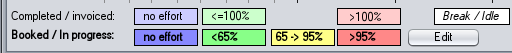
- Select transactions : add a Refresh button to easily pickup any concurrent tweaks happening on a separate terminal/copy of c9
- Clock on / Off : display effort on job being clocked onto/off
- Old email attachments, older than 6 months could not be viewed / saved. Changes made last year to archive old assets in cloud. This is supposed to work seamlessly / invisibly, but wasn't implemented correctly on the view attachment screen. now fixed.
- Estimates
- Setup option to organise estimates by reference by default
- estimate reference, the database would allow references upto 20 characters but a typo in c9 limited it to 10 in many cases. Now fixed.
- Clone estimate, would fail for estimates where reference string length is >=10 . Now fixed
- Warranty : button to access posted journal on finalized warranties to help with diagnosing stuffups like selecting wrong creditor.
- Purchase units, Add similar unit : make sure blank out engine number on the cloned unit
- Browse Notifications : for some systems screen could throw a record not found error. Root cause is missing customer records. Fixed. Fix should also make this screen a bit faster
- Deals : Receive unit on order : make sure get a clerk key. Previously would log receive without a clerk
- Tax Invoices : options to print additional Terms and Conditions, for either invoices or quotes / pro forma style invoices. Similar and in additon to recent privacy statement inclusions. To configure got setup -> other settings -> dealership details.
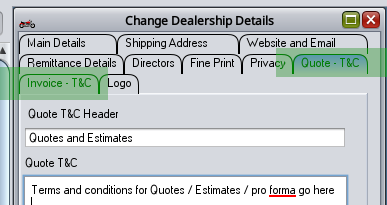
- Paperwork
- Vic - Primary Producer Concession - updated to latest
- WA - Bulk Registration. Leave Permit # blank, this isn't necessarily the same thing as dealer licence #
- Unit deals: add button to access private notes. This change forced some complex changes to browse deals screen, this screen should now load/refresh slightly faster because of those changes
- Magician : mcleods inventory check working with new portal
- Triumph EPC quote files : can now be imported into Point of Sale via F7 -> import from catalogue software
- View Contact : provide a tab that shows linked Loyalty Cards
- TillPay token based payments : would not pop an error message in event of an error, so operator would have no idea why a debit request failed. Now fixed to alert to reason for failure.
- Browse Dealer Units : show start date
- Pay Slips : print staff type next to classification. If not set then hide this entirely
- Workshop Browser : select by customer. Rename elements on customer select screen to align with current conventions for cash/acc customer.
More technical changes
- Update to underlying txn store as part of 5.3. Mostly for 5.3 but several wins from this for 5.2. Mostly around performance.