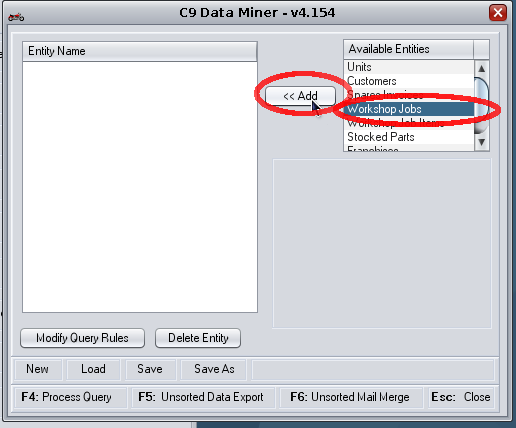C8 Systems has been designed to maximise user productivity by focusing on making it as simple and fast as possible to perform operations such as selling parts.
With advent of graphical operating systems such as Microsoft Windows, the computer mouse has become the primary mechanism which people use to nagivate a computer program.
A mouse is good for 'discovering' how software works – you can click around and sort of figure things out most of the time.
A mouse is no good though for repetitive operations that you perform over and over again. Beyond RSI (Repetitive Strain Injury) the key problem with a mouse is that using a mouse is significantly slower. For example, a user familiar with C9 and keyboard shortcuts can sell a single part in less than 5 seconds, where a mouse oriented DMS can take substantially longer than this.