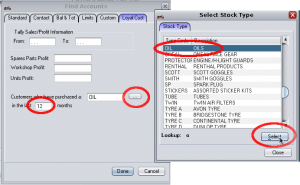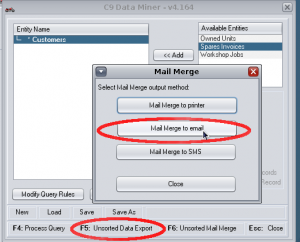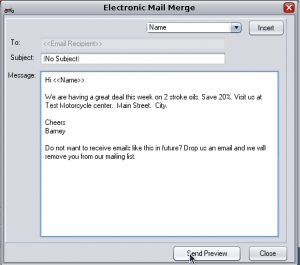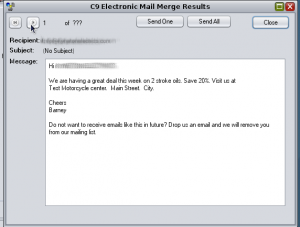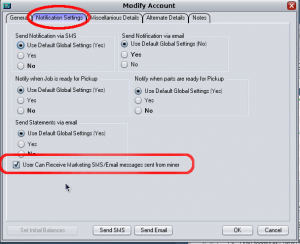You have a special deal on boots and you want to let all customers who have brought boots in the past 6 months know by sending them either a email or a SMS message.
C9 allows you to do this via miner. Click on the link below to learn more
1. Goto miner and select customer and click "<< add".
2. Click on Enable option "Bulk Email/SMS from this account record" to select accounts which are able to SMS/Email. Also put a dot (.) in name. So you can customize the message to include their name.
3. Click on "Loyal Cust". And select the button with [...] in it to select the type of stock item to report on. Also set period to report (defaults to 6 months). Then click Done
4. Now in main menu click on "Unsorted Mail merge" then click on preferred target - either email or SMS.
5. Type in your message. You can enter in placeholders to personalise the message by clicking on the field to insert and clicking 'insert'. Click on Send Preview to preview results before sending.
Example:
Hi <<name>>
We are having a great deal this week on 2 stroke oils. Save 20%. Visit us at
Test Motorcycle center. Main Street. City.Cheers
BarneyDo not want to receive emails like this in future? Drop us an email and we will remove you from our mailing list.
Note the text at the end. It is recommended you include this in order to fulfill your legal obligations on the Anti Spam Act 2003. See Spam below for more details.
6. Preview.
From here you can:
- Use the [|<] and [>] buttons to individually inspect each message.
- Send individual messages via 'send one'
- Bulk send by clicking 'send all'
SPAM and Legal obligations
The Anti SPAM Act 2003 requires that you provide your customers a way to remove them from the mailing list.
To configure an account to not receive SMS/email via miner in this way, goto modify account and make sure the setting "User can receive marketing SMS/Email messages sent from miner" is checked off; in the tab "Notification Settings".