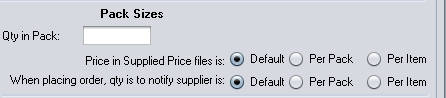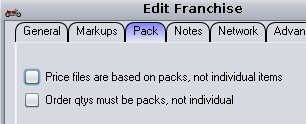Some items may be supplied in packs and you will want to sell them individually.
To do this with a stocked item you F6 modify the part and modify details highlighted below.
Firstly, all numbers in c9 are for the unit price, not the pack price. Your quantity on hand, retail price, list price etc all need to reflect the unit price. C9 converts to packs at only a couple of points, at the point where you interface with the supplier. Remember: numbers in c9 are always individual unit.
- Pack Quantity. Here you set how many are in a pack
- Ec Re-Ord. Here you set how many you want to reorder. This must be a multiple of the pack. i.e. for a pack of 4, ec- re-ord needs to be 4, 8, 12, 16. For example if you set it to 12, c9 will want to reorder multiples of 12, or 3 packs.
- Received Price files: Is the price on the price file from the supplier the pack price or individual price?
- Send order qtys. When you send a qty to order to the supplier, does that qty need to be # of packs, or # of individual items
Similar configuration exists on price file for non stocked items. (Spares -> Utilities -> Edit Price File)
Finally, you can configure default pricing/order settings on a per franchise. Setting to save having to key it in all the time.
One very last thing, when you import price files via Generic you have option to select pack if price file provides this (few suppliers provide this)