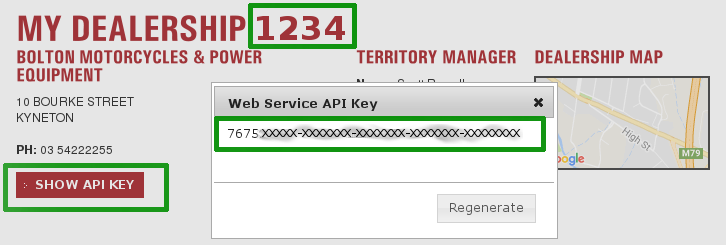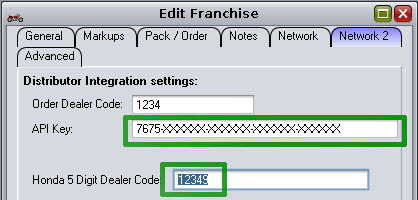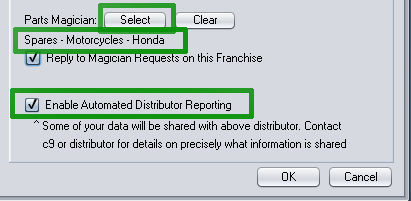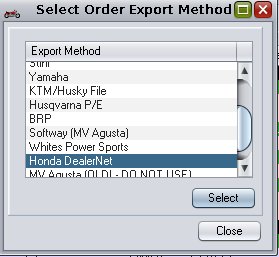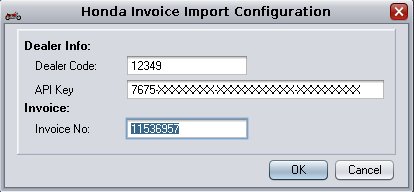C9 now provides a number of points of automated integration for Honda dealerships. Key items are:
- Sending orders to honda from within c9
- Importing received spares invoices into c9
- Automatically send service and dealer stock data to Honda
Initial Setup
To setup you need a couple pieces of information. Honda dealer code and a API key
Honda Dealer code. Normally your dealer code is a 4 digit number from Honda. But for this service Honda require an extended 5 digit dealer code. Which is your 4 digit code + one additional number depending on what type of dealership you are. At this stage, the 5th digit is always 9.
- '1' is for Motorcycles
- '2' is for Power equipment
- '3' is for Marine
- '9' is for Spare Parts. Make the value '9'
For example, if your dealer code is '1234' then code Honda Integration requires is '12349'
API Key. API Key is like a password. To get your API key, login to Dealernet and goto 'Dealership' tab. There is an option for API key there. Click on it to get your API key
Feed this information into C9.
C9 accepts this info in a few places for convenience. You only need to key it in once and c9 memorises the setting. One simple location is in add/edit franchise. Spares -> Utilities -> Add/Edit Franchise. Select Honda then key in details into network 2 tab.
Also, to enable sending of service data and stock to Honda, in "Network" tab, make sure you have magician selected as "Spares - Motorcycle - Honda' and also select "Enable automated distributor reporting" checkbox.
Using Integration -> Sending Orders.
To send orders, in orderbook or under orders or whereever you prefer to print/export orders. Export the order you want to send to Honda. Make sure you select export method as 'Honda DealerNet'
Next, double check options such as 5 digit dealer code and API key. Hit OK to send.
Using Integration -> Importing invoices
In receive order in c9, press "F9 electronic import" at bottom of the screen. Select Honda DealerNET API as your import method. Then key in invoice number you want to import. The invoice will be electronically fetched.